海外邮件中继,海外退信中继,美国高速VPS,不限流量VPN,邮局维护和管理,邮件网关,EMOS邮件中继,POSTFIX邮件中继,Winwebmail邮件中继,Winmail邮件中继,DBMail邮件中继,JDMail邮件中继,Exchange邮件中继,MDaemon邮件中继 淘宝店:http://shantan.taobao.com 云邮科技官网:www.yunrelay.com
【字体设置:大 中 小】
怎样通过ASP创建简易的OFFICE文档呢?快捷的生成word或excel文档进行办公应用处理!下面我们来详细讲解。
ASP具备动态输出任一Office应用程序文件格式的功能。在开始编写代码之前,我们首先需要做的就是设置正确的文件类型,因为浏览器需要知道如何处理文件。第二步是编辑文件名称,我们可以使用HTML和CSS来创建Word文档或Excel文档的样式。
下面这段例子代码可用于在线创建Word文档。
<%
Response.ContentType = "application/msword"
Response.AddHeader "Content-Disposition", "attachment;filename=NAME.doc"
response.Write("Dotnetindex.com : <a href=""http://www.kkcode.com"">kkcode</a><br>" & vbnewline)
response.Write("<h1>We can use HTML codes for word documents</h1>")
response.Write ("<div style=""padding:4px; font:11px arial"">CSS can be used tooo</span>")
%>
<%
Response.ContentType = "application/msword"
Response.AddHeader "Content-Disposition", "attachment;filename=NAME.doc"
response.Write("Dotnetindex.com : <a href=""http://www.kkcode.com"">kkcode</a><br>" & vbnewline)
response.Write("<h1>We can use HTML codes for word documents</h1>")
response.Write ("<div style=""padding:4px; font:11px arial"">CSS can be used tooo</span>")
%>
下面这段例子代码可用于在线创建Excel文档。
<%
Response.AddHeader "Content-Disposition", "attachment;filename=members.xls"
Response.ContentType = "application/vnd.ms-excel"
response.write "<table width=""100%"" border=""1"" >"
response.write "<tr>"
response.write "<th width=""40%""><b>Name</b></th>"
response.write "<th width=""30%""><b>Username</b></th>"
response.write "<th width=""30%""><b>Password</b></th>"
response.write "</tr>"
response.write "<tr>"
response.write "<td width=""40%"">Scud Block</td>"
response.write "<td width=""30%"">scud@gazatem.com</td>"
response.write "<td width=""30%"">mypassword</td>"
response.write "</tr>"
response.write "</table>"
%>
发表评论 - 不要忘了输入验证码哦!
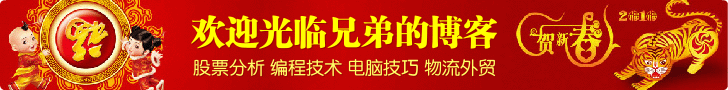
首页 | 心情日记 | 建站心得 | 编程技术 | 大盘分析 | 股市信息 | 学习园地 | 电脑技巧 | 物流外贸 | 另类其它 | 站长推荐 | 给我留言 | 相册
 用户登陆
用户登陆 站点日历
站点日历 站点统计
站点统计 最新评论
最新评论 日志搜索
日志搜索 ASP创建word和excel文档 [ 日期:2010-07-08 00:05:45 ] [ 来自:
ASP创建word和excel文档 [ 日期:2010-07-08 00:05:45 ] [ 来自: