海外邮件中继,海外退信中继,美国高速VPS,不限流量VPN,邮局维护和管理,邮件网关,EMOS邮件中继,POSTFIX邮件中继,Winwebmail邮件中继,Winmail邮件中继,DBMail邮件中继,JDMail邮件中继,Exchange邮件中继,MDaemon邮件中继 淘宝店:http://shantan.taobao.com 云邮科技官网:www.yunrelay.com
【字体设置:大 中 小】
<%
'*****************************************
function CopyTo(ByVal cFile,ByVal toFile)
cFile=Server.MapPath(cFile) ‘所要备份的文件
toFile=Server.MapPath(toFile) ‘备份文件
Dim cFso,cf
set cFso=Server.CreateObject("Scripting.FileSystemObject")
cFso.fileexists(cFile)
cFso.Copyfile cFile,toFile
end function
'*********************************************
' ASP实现备份及恢复ACCESS数据库操作
'本页面为 databackup.asp
dim dbpath,bkfolder,bkdbname,fso,fso1
call main()
call main2()
conn.close
set conn=nothing
sub main()
if request("action")="Backup" then
call backupdata()
else
%>
<table cellspacing=1 cellpadding=1 align=center width="90%">
<tr>
<th height=25 >
<B>数据库备份</B>
</th>
</tr>
<form method="post" action="databackup.asp?action=Backup">
<tr>
<td height=100 style="line-height:150%">
当前数据库路径(相对路径):
<input type=text size=15 name=DBpath value="../mdb/database.mdb"><BR>
备份数据库目录(相对路径):
<input type=text size=15 name=bkfolder value=../Databackup> 如目录不存在,程序将自动创建<BR>
备份数据库名称(填写名称):
<input type=text size=15 name=bkDBname value=database.mdb> 如备份目录有该
文件,将覆盖,如没有,将自动创建<BR>
<input type=submIT value="备份数据"><hr align="center" width="90%" color="#999999"></td>
</tr>
</form>
</table>
<%
end if
end sub
sub main2()
if request("action")="Restore" then
Dbpath=request.form("Dbpath")
backpath=request.form("backpath")
if dbpath="" then
response.wrITe "请输入您要恢复成的数据库全名"
else
Dbpath=server.mappath(Dbpath)
end if
backpath=server.mappath(backpath)
Response.wrITe Backpath
Set Fso=server.createobject("scripting.filesystemobject")
if fso.fileexists(dbpath) then
fso.copyfile Dbpath,Backpath
response.wrITe "<font color=red>成功恢复数据!</font>"
else
response.wrITe "<font color=red>备份目录下并无您的备份文件!</font>"
end if
else
%>
<table align=center cellspacing=1 cellpadding=1 width="90%">
<tr>
<th height=25 >
<B>恢复数据库</B>
</th>
</tr>
<form method="post" action="databackup.asp?action=Restore">
<tr>
<td height=100 >
备份数据库路径(相对):
<input type=text size=30 name=DBpath value="../Databackup/database.mdb"> <BR>
当前数据库路径(相对):
<input type=text size=30 name=backpath value="../mdb/database.mdb"><BR>
<input type=submIT value="恢复数据"> <hr width="90%" align="center" color="#999999">
<font color="#666666">·注意:所有路径都是相对路径 </font></td>
</tr>
</form>
</table>
<%
end if
end sub
sub backupdata()
Dbpath=request.form("Dbpath")
Dbpath=server.mappath(Dbpath)
bkfolder=request.form("bkfolder")
bkdbname=request.form("bkdbname")
Set Fso=server.createobject("scripting.filesystemobject")
if fso.fileexists(dbpath) then
If CheckDir(bkfolder) = True Then
fso.copyfile dbpath,bkfolder& "\\"& bkdbname
else
MakeNewsDir bkfolder
fso.copyfile dbpath,bkfolder& "\\"& bkdbname
end if
response.wrITe "<font color=red>备份数据库成功,您备份的数据库路径为" &bkfolder& "\\"& bkdbname+"</font>"
Else
response.wrITe "<font color=red>找不到您所需要备份的文件。</font>"
End if
end sub
'------------------检查某一目录是否存在-------------------
Function CheckDir(FolderPath)
folderpath=Server.MapPath(".")&"\\"&folderpath
Set fso1 = CreateObject("Scripting.FileSystemObject")
If fso1.FolderExists(FolderPath) then
'存在
CheckDir = True
Else
'不存在
CheckDir = False
End if
Set fso1 = nothing
End Function
'-------------根据指定名称生成目录---------
Function MakeNewsDir(foldername)
dim f
Set fso1 = CreateObject("Scripting.FileSystemObject")
Set f = fso1.CreateFolder(foldername)
MakeNewsDir = True
Set fso1 = nothing
End Function
%>
发表评论 - 不要忘了输入验证码哦!
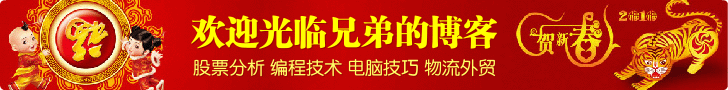
首页 | 心情日记 | 建站心得 | 编程技术 | 大盘分析 | 股市信息 | 学习园地 | 电脑技巧 | 物流外贸 | 另类其它 | 站长推荐 | 给我留言 | 相册
 用户登陆
用户登陆 站点日历
站点日历 站点统计
站点统计 最新评论
最新评论 日志搜索
日志搜索 ACCRESS数据库的备份以及恢复 [ 日期:2010-07-14 21:42:34 ] [ 来自:
ACCRESS数据库的备份以及恢复 [ 日期:2010-07-14 21:42:34 ] [ 来自: